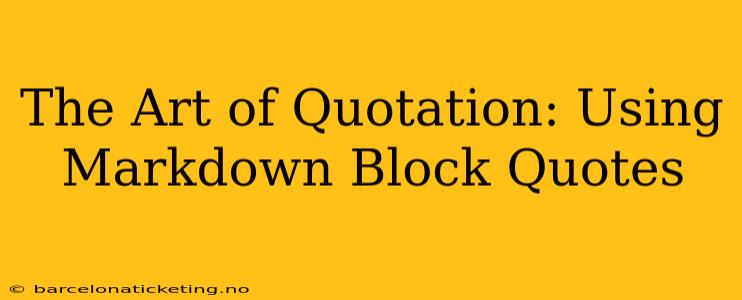Markdown, a lightweight markup language, simplifies writing and formatting. One of its most useful features is the block quote, perfect for incorporating citations, highlighting key passages, and adding visual appeal to your writing. This guide delves into the art of using Markdown block quotes, exploring their versatility and showcasing best practices for effective implementation.
What are Markdown Block Quotes?
Markdown block quotes are used to set apart a section of text, visually distinguishing it from the surrounding content. They're ideal for emphasizing quotes, excerpts, or important statements. Simply placing > at the beginning of a line creates a block quote. Multiple lines can be included, each starting with >.
> This is a block quote. It's set apart from the surrounding text.
> It's perfect for emphasizing important points or including quotes.
> You can use multiple lines to create longer quotations.
This renders as:
This is a block quote. It's set apart from the surrounding text. It's perfect for emphasizing important points or including quotes. You can use multiple lines to create longer quotations.
How to Use Block Quotes Effectively
The effectiveness of block quotes hinges on understanding their purpose and using them strategically. Avoid overusing them, as this can make your text visually cluttered and harder to read. Use them sparingly to highlight key information.
When to Use Block Quotes
-
Direct Quotations: Clearly attribute quotes to their original source. Include proper citation information, such as the author's name and the source.
-
Emphasis and Highlighting: Use block quotes to emphasize important passages or summaries, drawing the reader's attention to crucial information.
-
Separating Different Voices or Perspectives: When presenting contrasting viewpoints or including excerpts from different sources, block quotes help maintain clarity.
-
Adding Visual Interest: Strategically used, block quotes can enhance the visual appeal of your document, improving readability and engagement.
Formatting Block Quotes for Clarity
- Attribution: Always attribute quotes to their source. You can do this within the block quote itself or below it. For example:
> "The only way to do great work is to love what you do." - Steve Jobs
- Multiple Paragraphs: For longer quotes spanning multiple paragraphs, simply begin each paragraph with
>.
> This is the first paragraph of a longer quote.
>
> This is the second paragraph. Note the blank line separating the paragraphs.
- Nested Block Quotes: You can nest block quotes within other block quotes. This is useful for illustrating a quote within a quote. Use
>>for nested quotes.
> This is the main quote.
>> This is a nested quote within the main quote.
Common Mistakes to Avoid
-
Overuse: Avoid using block quotes excessively. Too many can make your writing look cluttered and difficult to read.
-
Inconsistent Formatting: Maintain consistent formatting throughout your document. Use a consistent style for attribution and spacing.
-
Incorrect Attribution: Always accurately attribute quotes to their sources. Failure to do so can be considered plagiarism.
Beyond the Basics: Advanced Block Quote Techniques
While the basic > syntax is sufficient for most purposes, Markdown offers more advanced techniques to further refine your block quotes. Explore these possibilities to create richer and more expressive content. For example, many Markdown processors support HTML within block quotes, allowing for more advanced formatting options.
Frequently Asked Questions (FAQ)
How do I create a block quote in Markdown?
Simply prefix each line of the text you want to quote with the > symbol.
Can I use HTML within a Markdown block quote?
Most Markdown processors allow HTML tags within block quotes, allowing for additional formatting control. However, this is highly dependent on the rendering engine being used. Simple text is usually the best and most universally compatible practice.
How do I attribute a block quote?
You can attribute a block quote by adding the source information after the quoted text, either on the same line or on a new line. It's best practice to maintain a consistent attribution style throughout your document.
By mastering the art of Markdown block quotes, you can elevate your writing, creating more engaging and informative content. Remember to use them strategically, maintaining clarity and consistency for maximum impact.